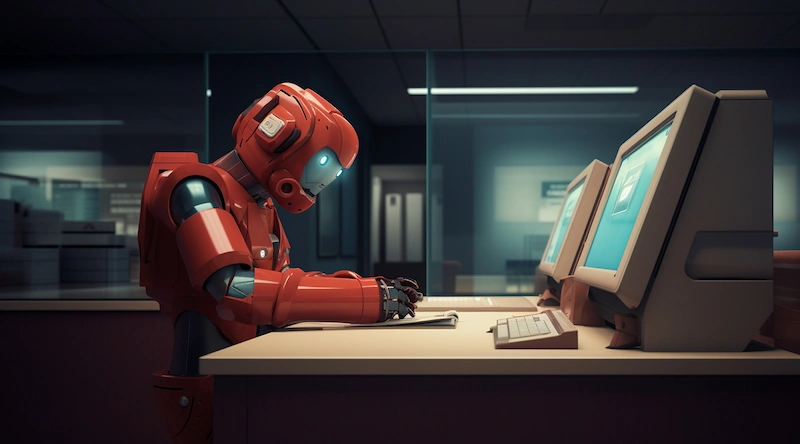Finding Hidden Gems in AI Tools
The AI productivity space is brimming with options, but some tools tend to steal the spotlight while equally powerful alternatives remain overlooked. For those looking to boost efficiency and simplify daily workflows, there’s a world of AI tools that can transform how tasks are managed, but they’re not always the most obvious choices.
This article highlights five lesser-known yet highly effective AI productivity tools that deserve a place in your toolkit. Each of these tools addresses specific challenges, offering smart solutions to save time and streamline work.
1. OtterPilot: Automating Meeting Notes Like a Pro
Keeping track of meetings can be daunting, especially when juggling multiple calls or discussions in a single day. OtterPilot takes the hassle out of note-taking by using AI to transcribe and summarize meetings in real time.
This tool integrates with popular platforms like Zoom, Google Meet, and Microsoft Teams, capturing everything discussed and highlighting key action points. Unlike traditional transcription tools, OtterPilot organizes conversations into searchable notes, making it easy to revisit important details later.
Why It Stands Out: The ability to automate follow-ups based on meeting summaries and share highlights with team members makes OtterPilot a productivity game-changer.
2. ClickUp: The All-in-One Productivity Powerhouse
ClickUp is an all-encompassing productivity platform that combines project management, task tracking, and team collaboration into a single tool. It’s designed to adapt to a wide range of workflows, from personal task management to enterprise-level projects.
Its AI features include smart task prioritization, predictive timelines, and automated task creation based on recurring patterns. ClickUp also integrates with over 1,000 tools, so it can fit seamlessly into existing workflows.
Why It Stands Out: ClickUp’s AI capabilities streamline task delegation and time management, making it ideal for both individual users and teams.
3. Text Blaze: Simplify Repetitive Text Inputs
Text Blaze is a Chrome extension that uses AI to create templates for frequently used phrases, sentences, or paragraphs. Whether drafting emails, creating reports, or filling out forms, Text Blaze can save hours by automating repetitive typing tasks.
With dynamic placeholders and formulas, it goes beyond simple text expansion, allowing users to personalize messages without starting from scratch every time.
Why It Stands Out: The ability to create tailored templates and shortcuts means less time typing and more time focusing on higher-value tasks.
4. Timely: Smarter Time Tracking for Better Productivity
Time tracking doesn’t have to feel like a chore. Timely is an AI-powered app that tracks how time is spent across various tools, projects, and tasks—completely automatically.
It uses AI to categorize work activities, providing detailed insights into where time is being spent and offering suggestions to optimize workflows. Whether working solo or managing a team, Timely helps users understand and improve their productivity patterns.
Why It Stands Out: With Timely, there’s no need to manually log hours—it does the work for you, offering clarity and actionable insights.
5. Grammarly Business: Writing Beyond Grammar Checks
While Grammarly is widely known, its business-focused version often flies under the radar. Grammarly Business offers advanced writing assistance tailored for teams, ensuring consistent and professional communication across emails, reports, and other documents.
Its AI-driven tone detector, style guides, and collaborative tools help ensure every piece of writing aligns with organizational standards. It also integrates with platforms like Slack, Gmail, and Google Docs for seamless use.
Why It Stands Out: Beyond grammar, Grammarly Business enhances clarity and ensures that team communication remains polished and on-brand.
Choosing the Right Tool for Your Needs
Not every tool will fit every workflow, and that’s okay. The key to maximizing productivity is identifying pain points and finding tools that address them effectively. Whether it’s automating meeting notes, simplifying text inputs, or gaining better insights into time management, these tools can help create a smoother, more efficient workday.
Boosting Productivity with Smart Choices
AI productivity tools are not one-size-fits-all. Exploring lesser-known options like OtterPilot or Text Blaze can uncover opportunities to save time and streamline work in unexpected ways.
The best tools don’t just simplify tasks—they free up mental energy, allowing more focus on what truly matters. By integrating the right AI tools into daily workflows, productivity becomes less about working harder and more about working smarter.